

As its name implies, Ragnarok Labyrinth NFT uses blockchain technology to reward players with tokens for completing specific tasks and quests. These tokens, ONBUFF Coins, can be sold on decentralized exchanges like many other cryptocurrencies, allowing players to earn money while playing the game. Ragnarok Labyrinth NFT is a play-to-earn game; however, how much you can make depends entirely on how often you play.
In order to start earning Onbuff coins, you must first link your Onbuff ID to your Ragnarok Labyrinth NFT account. Here’s a step-by-step tutorial on how to do it:
Step 1: Launch your Ragnarok Labyrinth NFT game.

Step 2: Go to Menu, then Settings. Under the ‘Link Inno Bag’ section, click on the ‘Onbuff Inno’ button.
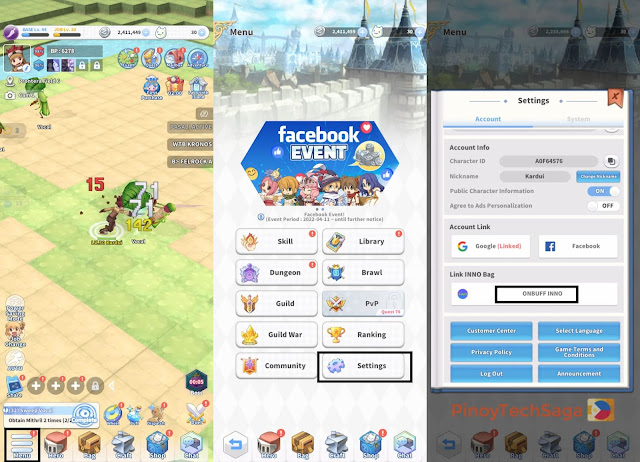
Step 3: On the ‘Enter Onbuff Inno ID’ window, tap on the ‘Check UID’ hyperlink to log in/register your Onbuff account.

Step 4: Log in to your Onbuff account. (If you’re registering for an account, you can use the same email as your Ragnarok Labyrinth NFT.)

Step 5: Once logged in, click the wallet icon. Then, on the Inno Wallet page, copy your Inno ID.
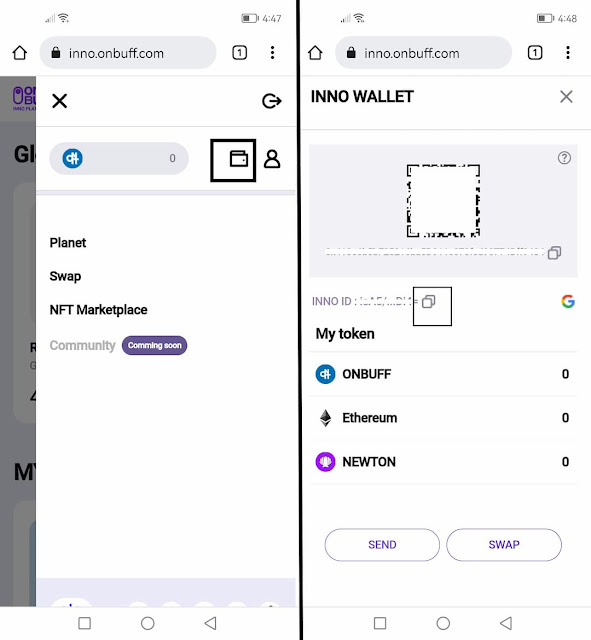
Step 6: Go back to the game and paste your Inno ID. After that, click Link, then Confirm. A notice “ONBUFF INNO (Linked)” will then appear.

Step 7: You’ve successfully linked your Onbuff ID to your Ragnarok Labyrinth NFT account. You can now start earning Onbuff points.

How to Check Onbuff Points
To monitor your Onbuff points, go to the Onbuff Inno platform website (inno.onbuff.com), log in to your account, and go to your dashboard (click the human icon).

From there, you can see the current balance of Labyrinth Points you’ve earned from playing Ragnarok Labyrinth NFT. You can also view other tokens in your possession, including Onbuff (ONIT), Ethereum (ETH), and Newton.
How to Unlink Onbuff ID
If you want to unlink your Onbuff ID to your Ragnarok Labyrinth NFT account, go to Menu > Settings > Link Inno Bag. Click the ONBUFF INNO (Linked), and then an ‘Unlink’ window will appear. Click the Unlink button.

Note that the unlinked Onbuff Inno account will not be able to link with other accounts for 72 hours or 3 days.
You can also read these tips and guides to progress in Ragnarok Labyrinth NFT:
Did you successfully bind your Onbuff ID to your Ragnarok Labyrinth NFT? You can share your experience below.
How to Link Onbuff ID in Ragnarok Labyrinth NFT
Source: Magandang Gabi Viral







0 Comments