

Ni no Kuni Cross Worlds, featuring Studio Ghibli-inspired visuals, is a free-to-play MMORPG developed by Netmarble. It employs a gameplay-based blockchain system, allowing players who enjoy the game the opportunity to play to earn tokens through gameplay.
In-game resources Territe and Asterite can be obtained by playing the game. They can be exchanged for utility tokens, Territe Token (NKT) and Asterite Token (NKA), respectively, via the Token Exchange in-game and then stored or traded outside the game via the Marblex platform. With this, players can earn money while playing the game.
Below is the step-by-step tutorial on how to exchange Territe to Territe Token (NKT) and Asterite to Asterite Token (NKA).
Step 1: Accessing the ‘Token Exchange’ Menu
Once in-game, tap the Main Menu > Shop > Token Exchange to access the Token Exchange menu.

Choose either Territe Exchange or Asterite Exchange.
Step 2: Link Marblex Wallet Account
To exchange in-game currency for tokens via the Token Exchange, you must link your Marblex Wallet ID to the game account. If you don’t yet have a Marblex Wallet account, download the app on Google Play or Apple App Store and register.
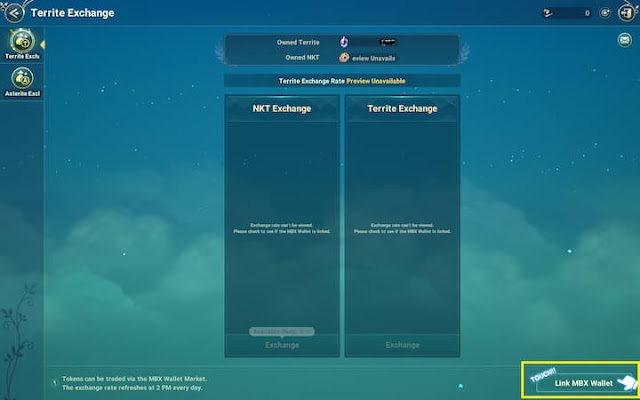
Now, click the “Link MBX Wallet” button and login if prompted by the Marblex Wallet ID login screen. A “Marblex Wallet is linked” message will appear after successful linking.
Step 3: Exchanging Territe or Asterite for Tokens
Under the ‘NKT Exchange‘ or ‘NKA Exchange‘ section, click the Exchange button.
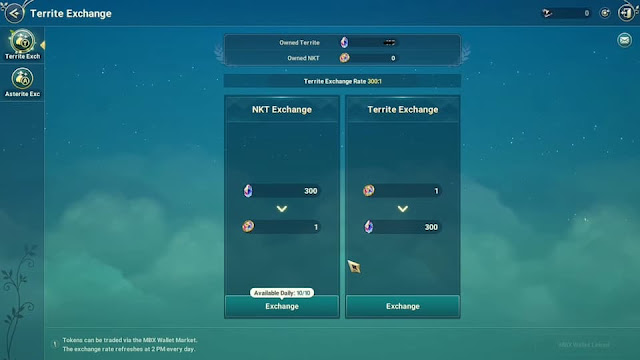
The ‘Select Quantity‘ window will pop up. Select the amount to exchange. A fee equal to 20% of the token price will be deducted. Token price updates every 600 seconds.
For the exchange fee, a special fee currency called Black Diamond is used to obtain NKT or NKA. You can buy Black Diamonds using a Credit/Debit Card or PayPal. After purchasing, it will be sent to your mailbox, where you can collect it.
Go back to the Token Exchange, under the ‘NKT Exchange’ or ‘NKA Exchange’ section, and click the Exchange button again. You can now click the Confirm button. Upon successful exchange, you will receive the message, “Token Exchange Complete.”
Exchanged tokens (NKT or NKA) can be checked in your MBX Wallet.
- The NKT/NKA exchange rates update every day at 03:00 PM (UTC+9) / 02:00 PM (GMT+8).
- The number of tokens that can be exchanged per day may be limited per account.
How to check the price of Territe Token (NKT) and Asterite Token (NKA)?
You can see the price of the tokens in US dollars (USD) through the official website (https://ift.tt/qVraGbc). From there, you can also check the current exchange rate of NKT and NKA.
You might also like:
Do you have any difficulties swapping Territe or Asterite for tokens? You can share your experience in the comments section below.
Ni No Kuni CW: How to exchange Territe, Asterite to Token (NKT, NKA)
Source: Magandang Gabi Viral







0 Comments