
You can conveniently load any prepaid SIM even without your GCash app. And this is via the USSD code *143#. However, the service is only available to Globe and TM users.
With this option, you can purchase various prepaid load packages and promos for any network like Globe, TM (Touch Mobile), Smart, TNT (Talk 'N Text), Sun Cellular, DITO, and Cherry Prepaid.
Also read:
Moreover, the *143# method of buying load is also extremely helpful for a Globe/TM subscriber with a GCash account, especially when they don't have a GCash app installed on their mobile device or if they have a slow internet connection. They can also use any mobile device like Android, iPhone, and feature phone. Just make sure that your GCash account has sufficient balance. Check out the tutorial below on how to buy load without the GCash app.
How to load SIM without the GCash app?
If you're a Globe or TM user with a GCash account but don't have a GCash app installed on your smartphone, you can buy a prepaid load for any SIM through *143# by following the step-by-step procedure below.
Step 1: Using your GCash-registered mobile number, dial *143# on your mobile device.
Step 2: Select "GCash" from the list of options.
Step 3: Choose "Buy Load".
Step 4: Choose your network.
Step 5: Choose either "Regular Load" or "Load Promo".
Step 6: Choose your desired load denomination.
Step 7: Enter the recipient's 11-digit mobile number.
Step 8: Enter the 4-digit MPIN of your GCash account.
Step 9: A message will pop up, indicating that the mobile number was successfully loaded.
Step 10: You will also receive a text message from GCash, confirming the successful load purchase.
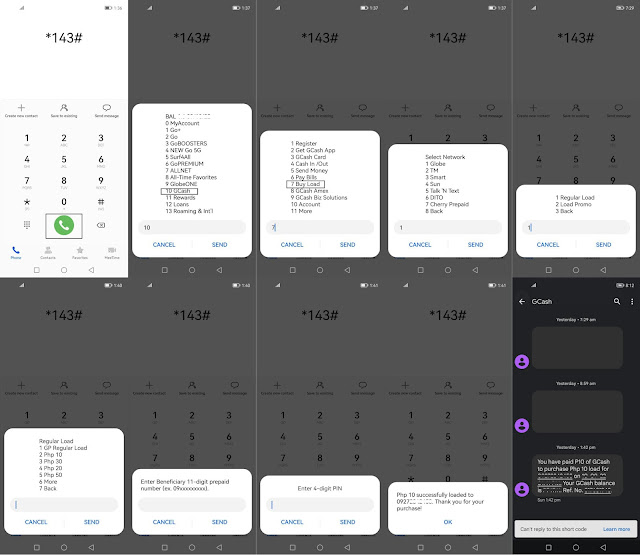
Frequently Asked Questions
I was charged twice after buying a prepaid load. What should I do?
You may have been charged twice because you either bought load while there was a provider downtime or bought load twice.
If you bought load while there was a provider downtime, you might have been charged twice for your transaction. You will be automatically refunded for your purchase within two (2) calendar days. SMS notification will be sent to confirm this. Or you can also submit a ticket to the Help Center. Go to https://help.gcash.com/ and chat with Gigi (virtual assistant) to file a ticket.
If you accidentally bought load twice, GCash will be unable to refund the Buy Load transaction if the purchase has been completed. Here are some tips to ensure your transaction won't purchase load twice. Wait up to five (5) minutes for your load transaction to be fully processed. Check your remaining GCash balance and the transaction history.
I accidentally bought the wrong load amount. What should I do?
If your load purchase is less than what you intended to buy, use Buy Load to purchase the remaining load amount you need.
If your purchase is bigger than what you intended to buy, GCash will be unable to refund the entire or a portion of the load transaction if the Buy Load purchase has been completed.
If your load promo is not what you intended to buy, GCash will be unable to refund the promo transaction if the Buy Load purchase has been completed.
I accidentally purchased load for the wrong mobile number. What should I do?
Unfortunately, the transaction can't be reversed once the Buy Load purchase is completed. Therefore, GCash will be unable to refund the load transaction. To avoid this situation, double-check the load recipient's number before purchasing.
I received the incorrect load credit. What should I do?
Unfortunately, GCash isn't able to reverse any load transactions. Make sure to double-check the Buy Load product you selected before confirming your purchase. If the load credited was different from what you purchased, you can file a ticket in the Help Center. Visit https://help.gcash.com/ and chat with Gigi (virtual assistant) to submit a ticket.
Where to ask for assistance?
If you encounter problems with your load transaction, you can call the GCash customer service hotline on 2882 or chat with Gigi (virtual assistant) on the Help Center page (https://help.gcash.com/).
Do you have feedback on this guide on how to purchase load with GCash via *143# (using Globe/TM phone)? You can leave your comment below.
Source: GCash







0 Comments