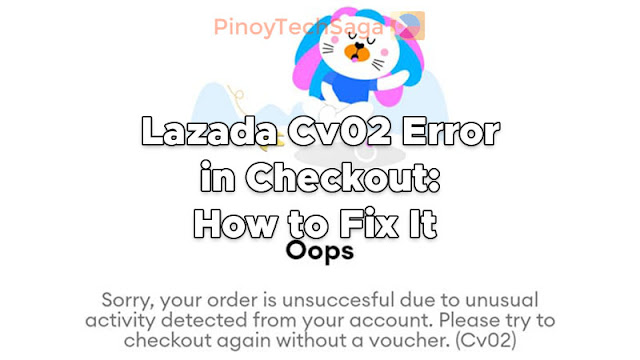
Lazada is a highly popular online shopping platform in Southeast Asia, with a strong presence in the Philippines. However, like any online platform, the Lazada app may occasionally encounter technical issues, one of which is checkout errors. Facing error prompts on the app can be a frustrating experience for customers, as they can't check out their orders.
There are several errors that Lazada users may encounter during checkout. However, we'll focus on the irritating Cv02 error:
Sorry, your order is unsuccessful due to unusual activity detected from your account. Please try to checkout again without a voucher. (Cv02)
Among the reasons you're experiencing the Lazada Cv02 error are as follows:
- Voucher/Promotion abuse
- Inconsistencies with the billing/shipping address
- Payment Issues
- Reseller activity
Note that Lazada may restrict accesses in accounts that are found to be in violation of their Terms and Conditions.
If you think none of the above scenarios apply to your Lazada account, then you can still resolve the problem and process your checkout by following the guide below.
How to Fix Lazada Cv02 Error on Checkout
If you've encountered the "Cv02" error on the checkout page of your Lazada app, here are several fixes you can try.
#1. Checkout without vouchers
1. Log in to your Lazada account
2. Go to your cart.
3. Select the product you want to check out and remove all vouchers.
4. Click the Checkout button to proceed.
#2. Clear Cache/Data on your phone
For Android:
1. Go to Settings, then select Apps & Notifications (or just Apps).
2. Choose Lazada.
3. Select Storage.
4. Tap the Clear Data and/or Clear Cache.
For iOS:
1. Go to Settings > General > iPhone Storage.
2. On the list of apps, choose Lazada.
3. Tap on "Delete App" to remove it.
4. Reinstall Lazada on iOS App Store.
#3. Reinstall Lazada App
1. Uninstall the app on your phone. Go to Settings > App > Lazada and tap Uninstall.
2. Go to Google Play Store or Apple Store to download and reinstall Lazada.
#4. Wait at least 24 hours to check out the order
1. Uninstall the Lazada app.
2. After two days, install the app again.
3. Log in to your account and check out your order in the cart.
#5. Log in to your Lazada account on another device
1. On another device, download the Lazada app.
2. Open Lazada and log in to your account.
3. Go to your cart and check out your order.
#6. Factory reset your phone
Note: This procedure will delete important information on your device. Make sure to back up all your data before proceeding. The steps also vary depending on the phone manufacturer.
For Android:
1. Open the Settings app.
2. Tap on "System."
3. Tap on "Advanced."
4. Tap on "Reset options."
5. Tap on "Erase all data (factory reset)."
6. Enter your PIN or password if prompted.
7. Tap on "Erase all data."
For iOS:
1. Open the Settings app.
2. Tap on "General."
3. Tap on "Transfer or Reset [Device]."
4. Tap on "Erase All Content and Settings."
5. Enter your passcode if prompted.
6. Tap on "Erase All Content and Settings" again to confirm.
See also:
If none of these possible fixes worked for you, you can contact Lazada customer service directly through the app. Just go to your Account, scroll down, and tap the Help button. When you click CLEO, the Lazada mascot, you will be taken to the chat. From the list of concerns, tap the "Checkout and Payment" drop-down menu and choose "I cannot check out." Select the error you are having from the list to find out how to fix it. If you want to talk to a customer service agent, just type "I want to talk with a human agent."
Final Words
When you see the "Cv02" error on the Lazada app's checkout page, it can be annoying. Still, you can fix the problem as long as your Lazada account is in good standing and up to date. If you carefully follow the possible fixes above, you should be able to complete your purchase without any more problems and take advantage of all the Lazada deals.






0 Comments