

Action RPG Genshin Impact features an open-world environment in the anime style and an action-based battle system that incorporates elemental magic and character switching. With its impressive visuals and gameplay, it attracts many players worldwide. In 2021, the game was included in Twitter PH’s top hashtags and Year in Review for Gaming, as it always trends in the said microblogging platform.
If you’re a fan of the game, you can show off your favorite characters, weapons, and personality via GameWith’s Genshin Player Card. This new feature creates a photo of your Genshin Impact profile, including your Adventure Rank, playstyle, and preferred weapons in the game. Check out the following tutorial to get started.
How to Create Genshin Impact Player Card for Free
You can follow the step-by-step guide below to create your own Genshin Impact Player Card.
2. Once the website is fully loaded, head to the “Player Card Generator” section.
3. You will find a form that will require you to fill in several details, such as your three favorite characters, constellation levels, player name, server, ID, account creation date, playstyle, four favorite weapons, and adventure rank. In the “Free Space” field, you can input any text you want to be displayed at the bottom of your card.
4. You can also upload any photo of choice for the Genshin Player Card, which you can zoom in and out to achieve your desired crop.
5. Click the “Preview” button to generate your Genshin Player Card.
6. To save your player card photo, click the “Download” button. For mobile users, you can long-press on the image to save it.
7. After that, you can share the photo on Twitter or other social media platforms with the hashtag #GenshinPlayerCard.
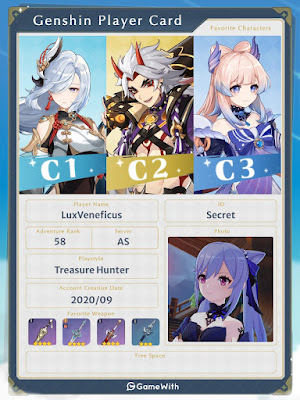
If you choose not to enter your player ID, the generator will automatically fill in the space with “Secret.”
What can you say about the Genshin Player Card Creator? You can leave your comment below.
How to Create Genshin Impact Player Card for Free
Source: Magandang Gabi Viral







0 Comments