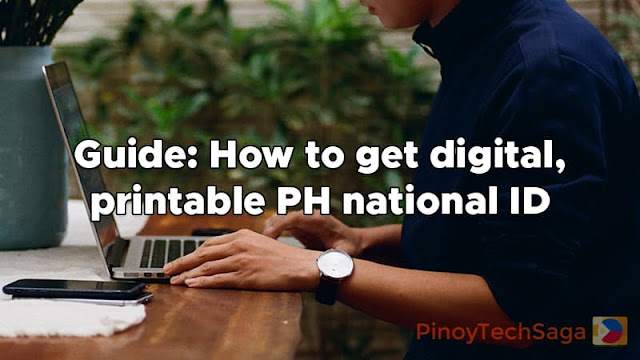
While many Filipinos are still waiting on their physical National ID cards, Philippine Statistics Authority (PSA) says they can get digital and printed versions.
PSA, on October 5, 2022, announced that the various formats of the Philippine Identification System (PhilSys) digital ID, including the printed ePhilID (printable National ID), would now be accepted as valid and sufficient proof of identity and age. It also reiterates that printable National ID "shall be honored and accepted as the official government-issued identification document."
Also read:
The printed ePhilID would serve as an alternative ID for those who still have not yet received their physical ID. Filipinos who've already registered for the National ID can start claiming their ePhilID by setting an appointment online and presenting their transaction slip to their chosen PhilSys Registration Centers on the reserved date. See the tutorial below on how to claim your printable national ID.
How to get your printable Philippine National ID?
Here's a step-by-step guide on getting a printed copy of your National ID.
Step 1: Go to the "ePhilID Appointment System" page (https://ift.tt/79wyXIr).
Step 2: Check the "I agree to the Privacy Notice" box and click the "Next" button.
Step 3: On the Verification page, enter your transaction reference number (TRN). You can find this 29-digit number in your transaction slip. After entering your TRN, click the "Verify" button.
Step 4: Provide all the information needed, such as name, email address, and contact number. Once you've filled out the form, wait for a verification code to be sent to your mobile number and email address.
Step 5: Choose a registration center, date, and time for claiming.
Step 6: An appointment slip will be sent to your email, which you should print out or save a copy on your mobile phone.
Step 7: Present the transaction slip to your selected PhilSys Registration Centers on the reserved date.
Notes:
- To claim your printed ePhilID, you must personally arrive at your appointment.
- Minors (below 18 years of age) must be accompanied by a parent or legal guardian when claiming their printed ePhilID.
Where can I see my PH National ID transaction number?
The transaction number is located under your name on the PhilSys transaction slip provided following successful registration.
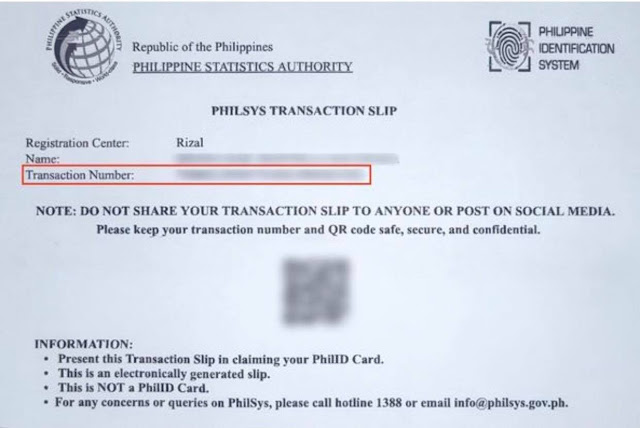
Printable PH National ID official format
The printed ePhilID shows a significantly large QR code, with the PhiSys Card Number (PCN) below the individual's ID photo and basic personal information, such as full name, sex, blood type, marital status, date and place of birth, and address.
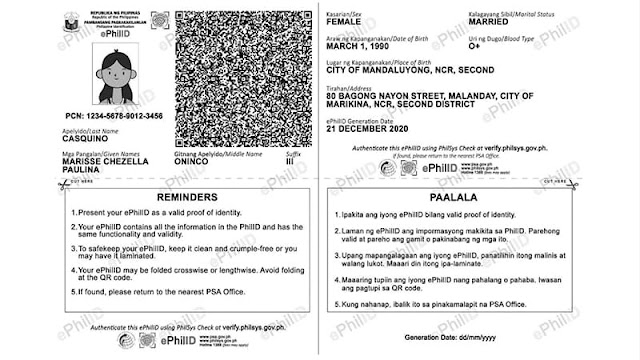
Moreover, the sample shows the ePhilID generation date, along with reminders.
PSA also said that it uses public-private key cryptography to make sure that the information in the QR code cannot be tampered with.
How to verify your ePhilID?
Using your internet-enabled device with a camera, go to the PhilSys Check website (https://ift.tt/A3yPUEp). Click on the "SCAN QR CODE" button. Once the system has authenticated the QR code of your ePhilID, it will display a successful verification message that should match your demographic information and ID photo.
If you have concerns or problems, you can call the PhilSys hotline at 1388 or email info@philsys.gov.ph.
Source: psa.gov.ph







0 Comments