
If you've received your National ID card, whether physical or printed, you can check if it's real or authentic via PSA PhilSys Check.
Also read:
Last April 2022, the Philippine Statistics Authority (PSA) launched the PhilSys Check as part of the implementation of the Philippine Identification System (PhilSys) project. It is a QR code-based authentication system for the Philippine Identification (PhilID) card. It can only be used for PhilID and not for the transaction slip.
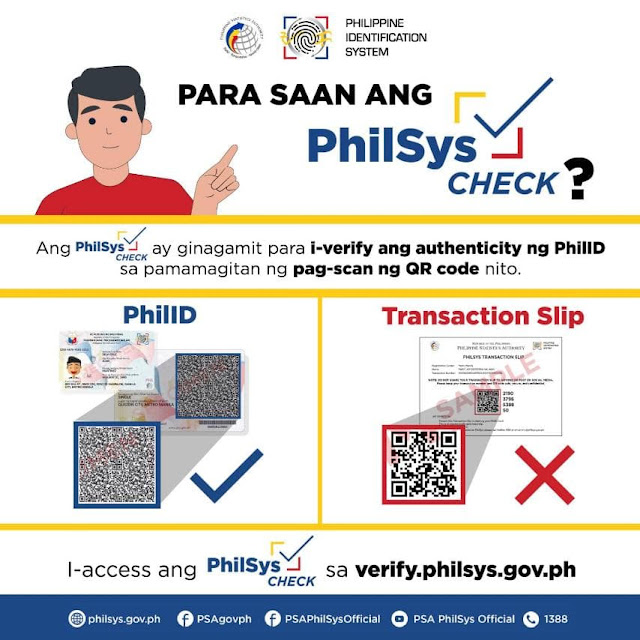
Through such a system, it will help establishments speed up the authentication process in every PhilID cardholder transaction. In this article, you'll see the step-by-step guide on how to check whether your PH National ID is real or fake.
How to verify your National ID using PhilSys Check?
Requirements:
- A device with a camera (desktop or laptop with Windows or Mac OS) or an Android mobile device
- Internet connection
- National ID (whether physical ID or the printed ePhilID)
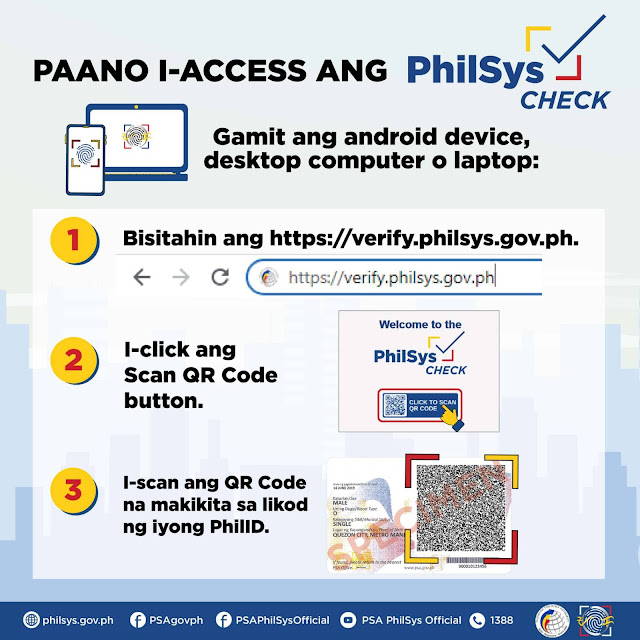
Procedure:
Step 1: Open your web browser (Google Chrome, Firefox, Safari, etc.) and go to the PhilSys Check website (https://ift.tt/DiRNfGE).
Step 2: Tap on the "Click to scan QR code" button.
Step 3: Allow the website to access the device's camera.
Step 4: Place the QR code, printed on your PhilSys National ID, in front of the camera and make sure it fits the frame. A QR code comprises black squares arranged in a square grid on a white background.
Step 5: After scanning the QR code, there are three possible results: "PhilID QR code SUCCESSFULLY VERIFIED," "PhilID QR code has been REVOKED or is INACTIVE," or "PhilID QR Code NOT RECOGNIZED."

If the QR code verification is successful, the screen will show that the PhilID QR code is successfully verified along with the cardholder's name, sex, date and place of birth, 16-digit PhilSys Card Number (PCN), and the date of its issuance.
If the verification is unsuccessful, the screen will either show that the PhilID has been revoked, is inactive, or that the PhilID QR code is not recognized, including possible reasons behind the results.
For REVOKED or INACTIVE results, here are the possible reasons:
- A new PhilID/ePhilID has been issued to the same person.
- The PhilID/ePhilID may have been misused.
- The PhilID/ePhilID may have been reported lost or stolen.
For the NOT RECOGNIZED result, your QR code may have been damaged, or the information encoded has been tampered with.
For instances of unsuccessful verification, PSA encourages the Relying Parties and PhilID cardholders to report this issue immediately by sending an email to info@philsys.gov.ph.
If the result of the verification is revoked or inactive, the relying party may ask the cardholder to present another valid ID.
For further concerns regarding the national ID, you can contact PhilSys via these feedback channels:
- Hotline: 1388 (fees may apply)
- Email: info@philsys.gov.ph
- Facebook: m.me/PSAPhilSysOfficial
Source: PSA (psa.gov.ph), PhilSys (philsys.gov.ph), PSA PhilSys Facebook page (facebook.com/PSAPhilSysOfficial)







0 Comments