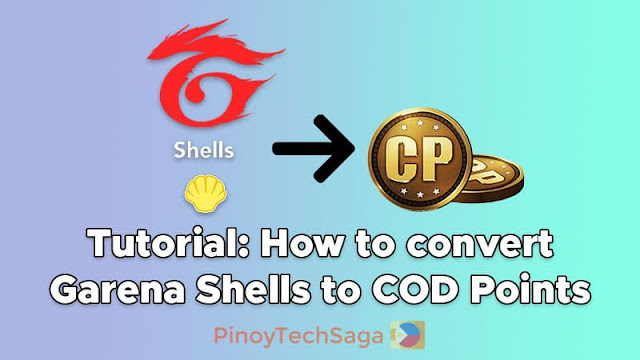
COD Points is the premium currency of Call of Duty Mobile and is referred to as CP in-game. It can be used to purchase Crates, Bundles, Battle Pass, Battle Pass Tiers, Draws, and other premium items.
Players in Garena CODM regions like the Philippines can purchase COD points directly in the game or buy Garena Shells, which can be redeemed for COD points. Check out the tutorial below to learn how you can convert your Garena Shells to COD Points.
Besides buying COD points via the in-game store, you can purchase game credits and vouchers from a third-party vendor like Codashop, which offers Garena Shells, the virtual currency of the online gaming platform, which includes Call of Duty: Mobile. Then, you may convert it to COD points using the Garena Top Up Center.
How to top-up CODM Garena Shells via Codashop?
Codashop has various payment methods such as GCash, Maya, GrabPay, Coins.ph, online banking, remittance centers, credit or debit card, and prepaid load (Globe, TM, Smart, TNT, and Sun). Here's how to buy CODM Garena Shells through Codashop:
Step 1: Go to Codashop's CODM Top Up page (https://ift.tt/ToBg0rx).
Step 2: Under "Select Voucher," choose the number of Garena Shells you want to buy.
Step 3: Under "Select Payment," choose your preferred payment method. Tip: A payment option with a "Best Deal" label offers the most affordable price.
Step 4: Enter your email address and then click the "Buy now" button.
Step 5: Complete the payment and save your Garena Shells voucher information.
You will also receive the Garena Shells voucher code through your email.
How to convert Garena Shells to COD Points (CP)?
Once you have your Garena Shells voucher code, you can now convert it to CODM CP. Here are the steps:
Step 1: Go to the Garena Top up Center (https://shop.garena.ph) and select "Call of Duty: Mobile – Garena."
Step 2: Use either your Garena or Facebook account to log in. Note that if you registered your Call of Duty Mobile account using your Facebook account, you should select "Facebook."
Step 3: On the dashboard, select the "Garena PPC" (Garena Prepaid Card). Input your Garena Shells voucher code or password in the "Garena Prepaid Card Password" field.
Step 4: Click on the "Confirm" button to redeem your COD points.
Step 5: Your COD Points will be added to your account shortly.
Note that it will take up to 12 hours for your CODM CP to reflect in your account. In case your CODM CP are still not credited after 12 hours, restart your mobile device or message Garena support (https://ift.tt/t2WDuVx) for assistance.
You might also like:
- How to Buy Discounted Garena Shells in GCash
- Garena COD Mobile Redeem Codes - get free rewards like free CP
Besides the mobile shooter game CODM, you can use your Garena Shell for other Garena-published titles like League of Legends (LoL), Free Fire, and Arena of Valor (AoV).







0 Comments