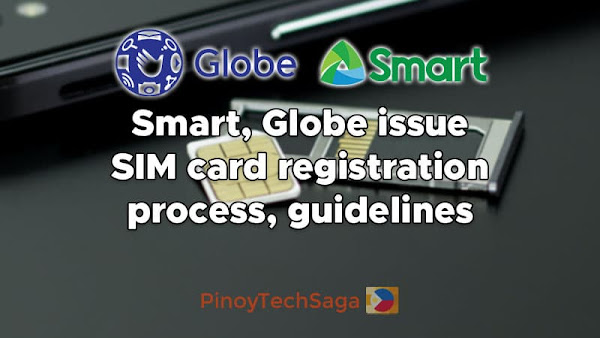
Prior to the start of SIM registration on December 27, 2022, Philippine telco giants Smart and Globe issued their SIM card registration process and guidelines to help their subscribers accordingly.
SIM Registration Overview
As prescribed by the implementing rules and regulations (IRR) of the SIM registration law, all cellular service users in the Philippines, both new and existing, are required to register their SIMs starting on the said date.
SIM card registration is free of charge. It includes SIMs, embedded SIMs, wireless broadband modems, and internet-of-things devices. There's no limit as to how many SIMs may be registered under a subscriber's name.
New SIMs will be sold in "deactivated mode." They need to be registered to be activated.
Meanwhile, existing SIM users have until April 26, 2023, to register SIM cards. The registration can still be extended for a maximum of 120 days. Failure to do so will result in permanent SIM deactivation. Therefore, you'll no longer be able to use your text, call, data, and other mobile services.
Registration of SIM for minors shall be under the name of the parent or guardian.
On the other hand, the validity of SIM cards issued to tourists is only 30 days, after which they will be deactivated. It can only be extended upon the presentation of an approved visa extension. Meanwhile, foreigners with other types of visas can obtain SIMs without the 30-day restriction.
SIM Registration Process for Globe and TM subscribers
For Prepaid Subscribers
Globe Mobile, TM, and Home Prepaid WiFi users can register their SIM online via the official Globe SIM registration page [https://ift.tt/VZjqPTF].
Notes:
- If the user has multiple SIM cards, these may be registered under one name, but this should be done per SIM through the online portal.
- When registering, an OTP [One-Time PIN] will be sent. Make sure you have good signal reception. Otherwise, click "Resend OTP" on the registration portal if you did not receive a code.
By January 2023, users may also register their SIM through the GlobeOne app.
For those who don't have internet access or still using a basic or feature phone, Globe said that it "will be setting up assisted registration sites by February 2023."
For newly purchased prepaid SIM on or after December 27, subscribers must register immediately to activate the SIM. If the user does not need to use the SIM right away, the user has until the SIM shelf life expiry date indicated in the packaging to register and begin using it.
The following information will be collected upon SIM registration:

Meanwhile, here are the kinds of identification cards accepted to register SIM:
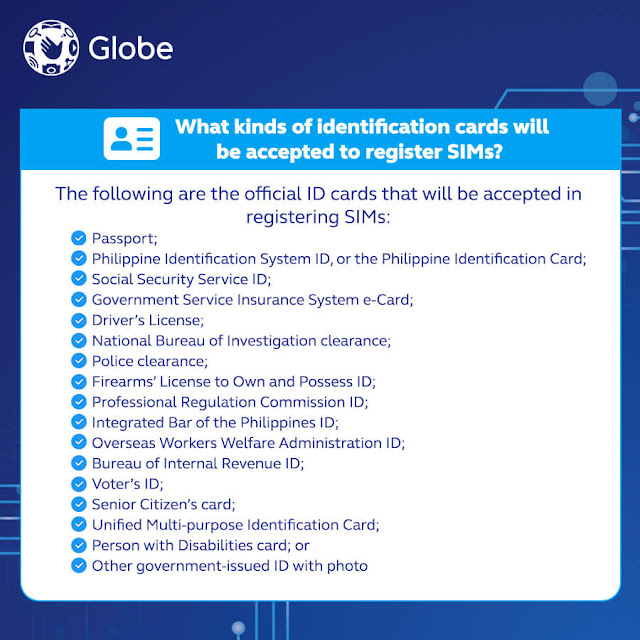
If users just recently transferred or switched to Globe through Mobile Number Portability, they should register their SIM again via the online portal.
If users have any prepaid SIMs that are under their company name, these will be registered by their company's authorized representative.
Also, those traveling abroad and using Globe's roaming services must register their SIMs through the online registration portal to avoid deactivation.
For Globe Prepaid WiFi or myFi (Pocket WiFi) Users
For prepaid WiFi or myFi subscribers, follow these steps to get the OTP:
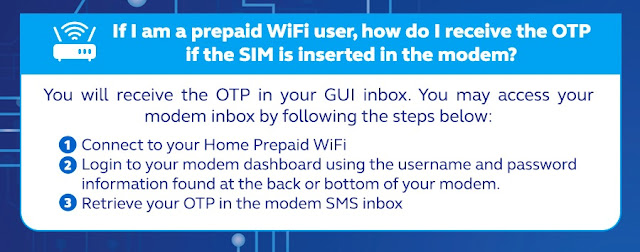
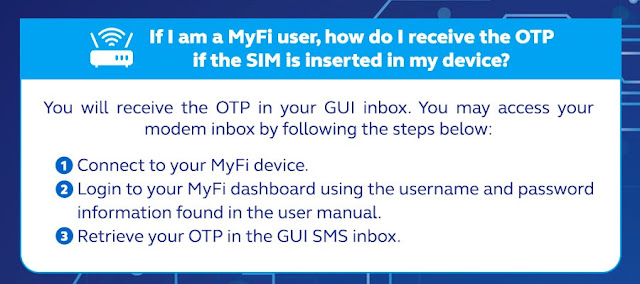
For Postpaid Subscribers
All existing Globe Postpaid, Globe Platinum, and Globe Business customers will be pre-registered by Globe using the details they provided during their initial application. However, Globe agents may still contact the said customers in case there is missing information.
For Foreigners
Foreigners visiting as tourists in the Philippines must also comply with the SIM registration process:
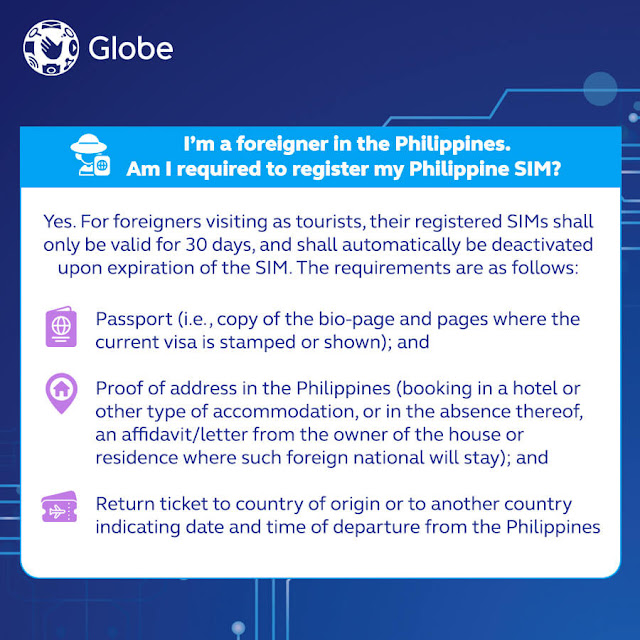
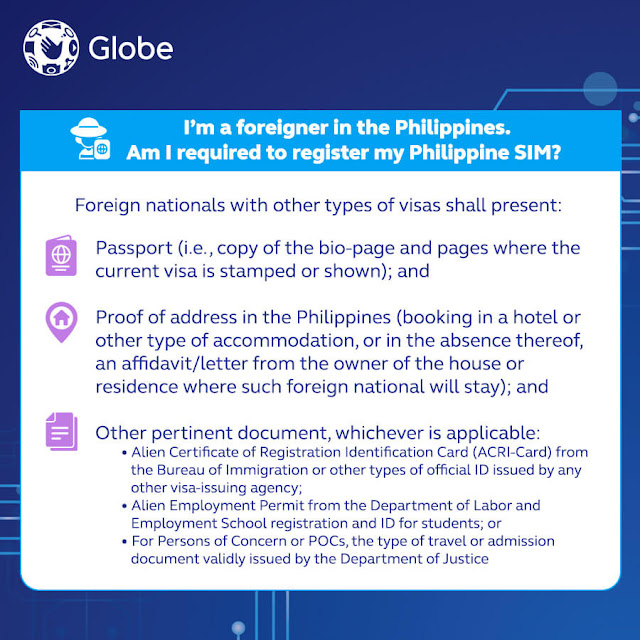
If you've finished registering your SIM, but it is still not working, you can contact Globe's customer service hotline at 211, send a message to its Facebook Messenger (https://m.me/globeph), or report it to the nearest Globe store.
SIM Registration Process for Smart and TNT subscribers
For Prepaid Subscribers
New and existing Smart Prepaid, Smart Bro, and TNT users can register their SIM online via the official Smart SIM registration page [https://ift.tt/nj2YhBL].
The following information and documents will be required to be able to activate a SIM:

For Postpaid Subscribers
Smart Postpaid users will be notified by Smart and will be asked to confirm the information they provided when they subscribed.
The same with Enterprise customers. They will be notified and will be asked for their confirmation to register their existing information.
For Foreigners
Foreigners registering a SIM card in the Philippines will be required to give the following information and documents:

What can you say about the guidelines for registering SIM? You can leave your comment below.







0 Comments