
Pasa Points, a GigaLife App feature, allows Smart and TNT subscribers to transfer their earned GigaPoints to any of their linked accounts or other Smart/TNT users. It's just like pasaload, but instead of sharing a regular load, you're sharing your points with your friends and families so they can redeem their favorite promo in the GigaLife App.
In this guide, you'll learn how you can share your earned GigaPoints with other Smart and TNT users via the GigaLife app. Before proceeding to the procedure for Smart Pasa Points service, here are some reminders:
- Smart Prepaid, TNT, Smart Bro Prepaid, PLDT Home Prepaid WiFi, Smart Bro Home WiFi, Smart Postpaid, Signature and Smart Bro Postpaid subscribers can transfer and receive points.
- Only the main account users of the GigaLife App will be allowed to transfer points.
- You can transfer as low as 5 GigaPoints to other Smart/Talk 'N Text subscribers.
- A maximum of 200 points per month can be transferred and received by a single GigaLife App account.
- A PHP 1.00 transaction fee will be deducted from your load (for prepaid subscribers) or added to your bill (for postpaid users) for every pasa points transaction.
How to share GigaPoints with other Smart/TNT users via GigaLife App
Just follow this simple procedure to start sharing your GigaPoints with other Smart and TNT subscribers.
Step 1: Open your GigaLife app and log in to your account.
Step 2: Tap on the "Pasa" menu located at the bottom of the interface.
Step 3: Choose how you will enter a mobile number among the three options:
- Send to Linked Accounts
- Favorites
- Enter a mobile number
Step 4: Select Pasa Points.
Step 5: Select the Points (5 Points to 100 Points) you want to transfer.
Step 6: Finish the transaction.
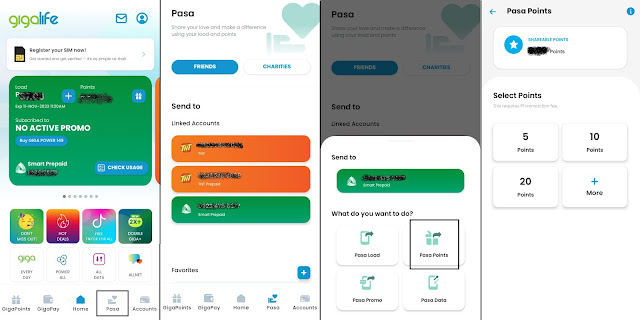
Every successful pasa points transaction is chargeable by a 1 Peso service fee. Note that you will not earn GigaPoints from using the Pasa Points. Also, Pasa Points you received are not shareable.
How can I track my GigaPoints once I use Pasa Points?
You can check your Pasa Points activities on the GigaLife App home page > Check Usage > Recent transaction screen.
You might also like:
For other questions and concerns about the Pasa Points feature, you can dial the Smart customer service hotline number *888 for free using your phone with Smart/TNT SIM to ask for help.
Via GigaLife App







0 Comments