
After registering your Globe Prepaid or TM SIM, you'll receive a reference code, which serves as proof of registration. While this assures that you have successfully registered your SIM, you may still want to verify or check the status of its registration due to various reasons. Maybe you want to ensure your SIM card is properly activated and registered with Globe's network, or you have multiple SIMs and want to ensure that each SIM card is active and in use.
In this guide, you'll learn the various methods for verifying the registration status of your Globe or TM SIM.
How to Check If Your Globe Prepaid or TM SIM Card Is Registered
Here are the different ways how you can check or verify if your Globe Prepaid or TM SIM is already registered.
Method 1: Via GlobeOne App
- Open your GlobeOne app and log in to your account.
- On the homepage, check the message beside your mobile number. You will see either of the following:
- Unregistered - with an orange exclamation mark
- Registered - with a blue checkmark
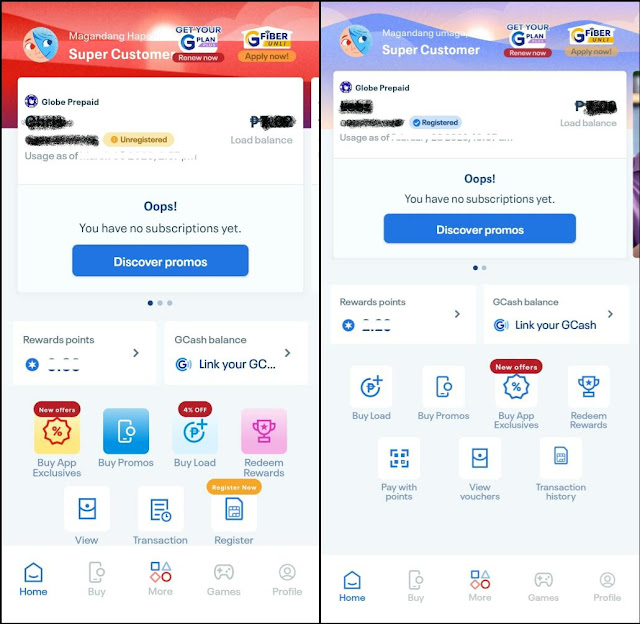
Method 2: Via Globe SIM Registration Portal
- Visit the website (https://ift.tt/R5vpCeH).
- Enter your 10-digit Globe Prepaid or TM SIM number.
- Enter the 6-digit OTP you've received via SMS on the online SIM registration portal. Note that the OTP code expires in five minutes.
- After your OTP is validated, you will know the registration status of your SIM. You will either receive this message: "Whoops! Your SIM has been previously registered." or proceed with the SIM registration process.
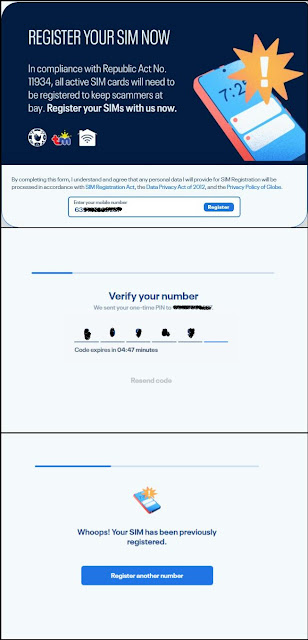
Method 3: Via Contacting Globe
- Go to the telco's official Facebook page (https://ift.tt/vb3tUcM).
- Chat with the agent.
- Inform the agent that you want to confirm the registration status of your Globe Prepaid or TM SIM.
- The customer service agent will then ask for the following information: full name, address, birthday, and mobile number.
- Upon providing these details, the agent will notify you if your SIM is already registered or not.
Method 4: Via Globe Store
- You can check the nearest Globe Store in your location and book an appointment via https://ift.tt/QRT8Ayw. The process is free of charge.
- Upon arriving at the store, tell the staff that you want to confirm the registration status of your Globe Prepaid or TM SIM.
- You'll be then asked to provide the following details: full name, address, birthday, and mobile number.
- The Globe personnel will then tell you if your SIM is registered.
Conclusion
For those unaware, all SIM users in the Philippines must register their personal information with their respective telcos in accordance with the SIM Card Registration Act, which seeks to prevent the spread of text-based scams. Moreover, the purpose of SIM card registration is to aid law enforcement agencies in tracing perpetrators of crimes committed through mobile phones. The law requires all new subscribers to register their SIM cards prior to activation and for existing subscribers to avoid automatic deactivation.
See also:
Registering your Globe Prepaid or Touch Mobile SIM card is an important step in using the telco's wireless services. It's easy to do and can be done online. Once you've registered your SIM card, you can start using it to make calls, send text messages, and access data services. If you're unsure if your SIM card is registered, you can check your account status on the GlobeOne app or contact customer support for assistance. With a registered SIM card, you can enjoy all the benefits of Globe's wireless services without any interruptions or issues.
If you have further inquiries, you can send a message to Globe's Facebook Messenger (https://m.me/globeph) or contact Globe's customer service hotline at 211 for free.







0 Comments