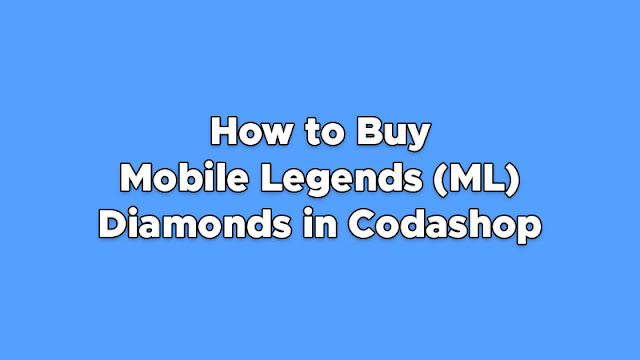
Diamond in Mobile Legends (ML) can be obtained primarily by purchasing it using real money. Players can use this premium currency to buy items or services such as the Twilight Pass, Weekly Diamond Pass, Starlight Subscription, heroes, skins, emotes, and draw events.
If you're searching for an easy way to buy ML diamonds without a credit card, you can do so via Codashop, a trusted game credits top-up website. You don't need to register for an account or log in, which is a huge advantage when you want to save your precious time.
The best thing about using Codashop is you can buy Mobile Legends diamonds with Smart, TNT, Sun Cellular, Globe, or TM load.
See also:
Besides prepaid load, other payment methods are available, like GCash, Maya, GrabPay, Coins.ph, and 7-Eleven. Check out the guide below on how you can top up ML diamonds using Codashop.
How to Buy Diamonds in Mobile Legends through CodaShop
Codashop is available in various countries, including the Philippines, where mobile networks Globe and Smart Prepaid are the most used and easiest method to recharge Mobile Legends diamonds. To buy ML Diamonds in Codashop, simply follow these steps:
Step 1: Using your Android, iOS, or PC device with an internet connection, open your web browser and go to https://ift.tt/N1J8jlg.
Step 2: On the home page, select Mobile Legends.
Step 3: Once you're on the "Top Up Mobile Legends" page, enter your 9-digit User ID and 4-digit Zone ID, which can be found in your in-game profile. (If you want to send diamonds to a friend, just check the box for "Send this as a gift to your friend.")
Step 4: Select your desired number of ML diamonds based on your regular prepaid load balance. You can also choose between a Twilight Pass or a Weekly Diamond Pass. The available options for Diamonds are as follows:
- 5 Diamonds
- 10 Diamonds + 1 Bonus
- 20 Diamonds + 2 Bonus
- 51 Diamonds + 5 Bonus
- 102 Diamonds + 10 Bonus
- 203 Diamonds + 20 Bonus
- 303 Diamonds + 33 Bonus
- 504 Diamonds + 66 Bonus
- 1007 Diamonds + 156 Bonus
- 2015 Diamonds + 383 Bonus
- 5035 Diamonds + 1007 Bonus
Step 5: Select Payment. You can use Globe, TM, Smart, Sun, or TNT load. For other payment options like GCash, Maya, GrabPay, Coins.ph, Codacash, 7-Eleven, BPI, and BDO, follow their respective instructions to proceed with your purchase. Also, do note that prices may vary depending on the payment option chosen.
Step 6: Click the "Buy Now" button to proceed with your transaction. Optionally, you can enter your e-mail address if you want to receive a receipt for your purchase.
Step 7: The "Order Details" pop-up window will occur. Review your order if it's correct, then click the "Confirm and go to payment" button.
Step 8: If you chose Globe/TM or Smart/TNT as your payment method, enter your mobile number. Click Continue, and wait for the PIN code to be sent to your mobile number. Input the 5-digit PIN code, then click Confirm to proceed with the purchase. After the payment is fulfilled, you will receive a text message that your prepaid account is charged with the amount you purchased from Codashop.
After completing the transaction, the Mobile Legends diamonds will be instantly delivered to your account. For any concerns, you can contact the customer support of Codashop (https://ift.tt/ls0tfr4).
On the other hand, if you want to save more from your purchase, you can follow the official Codashop Philippines Facebook page (https://ift.tt/GpTlNv4). They occasionally post promos, events, or savings bundles that give players more diamonds. They also have a gaming community where they sometimes host Mobile Legends tournaments and give away prizes.
Also read:
What can you say about this guide on how to top up ML diamonds in Codashop? You can leave your comment below.







0 Comments