
PUBG Mobile, a free-to-play battle royale game for Android and iOS, is one of the most popular mobile games in the world, especially in the Philippines. However, there are times when you can lose access to your PUBGM account for various reasons: you forgot your password, the account was banned, temporarily suspended, hacked, or compromised due to sharing information, or your Facebook or Google account was disabled. This problem is frustrating because you can't log in to the game. Whatever your reason is, you can still recover your lost PUBG Mobile account.
PUBG Mobile developer has implemented an Account Recovery Channel that allows players to retrieve lost accounts. In this guide, you'll learn how to recover a lost PUBG Mobile account in 4 easy steps.
How to Recover a Lost PUBG Mobile Account
If you cannot log in because you have lost your account, follow these steps to recover your PUBG Mobile account.
Step 1: Open your PUBG Mobile game. On the login screen, tap the "Help" button in the top-right corner.
Step 2: Select "Account Issues."
Step 3: Then select "Account Recovery."
Step 4: Tap the "Click here" under Account Recovery. Fill out the form.
After submitting your claim, a customer service representative will review it. The process may take up to 14 days. You'll receive a notification of the result via the email address you provided. Note that you'll not be able to file another account recovery request during the review period.
For a quick view, here's the summary of the tutorial on how to retrieve a lost PUBG Mobile account.
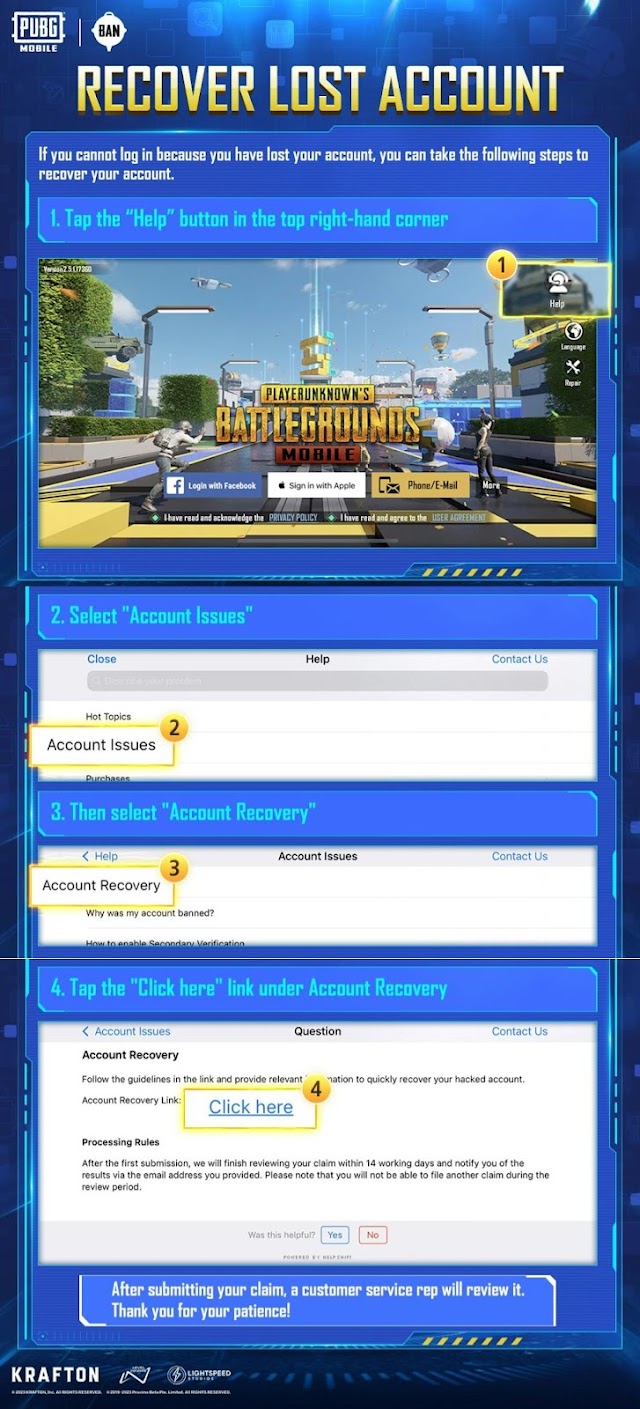
Final Thoughts
With regards to how to restore a lost or hacked PUBG Mobile account, it's now easier as the developer has released an Account Recovery Channel.
However, you must still be vigilant to protect your account. It is recommended to change your password (a strong one that must include a combination of letters, numbers, and symbols) every three months. Don't share your account information. Update your device and apps regularly.
Moreover, to avoid your account being banned by PUBG Mobile Ban Pan or your computer being compromised, don't be persuaded by software or apps that offer cheats, mods, and hacks like Aimbot, Name ESP, Free Unknown Cash (UC), and Battle Points (BP).
Credits: PUBG Mobile Philippines/Facebook, Krafton, LightSpeed Studios, Level Infinite







0 Comments