
Mobile Legends: Bang Bang is a dominant mobile game in the Philippines since it captured the attention of gamers of any age, be it children, young adults, and older people. The MOBA game is also popularly known as ML or MLBB. In the game, players can purchase diamonds (dias for short), the game's premium currency, which can be used to buy various items, such as skins, heroes, Twilight Pass, Weekly Bundle, and other subscriptions.
While there are many payment options that players can use to buy diamonds in ML, using regular load from your mobile network is still the best, easiest, and most convenient way. No need for a credit/debit card or a bank account. Simply reload your prepaid account with the amount/price required on how many diamonds you would like to purchase. Google Play Store will automatically prefer your telecommunications billing for an easy payment method (e.g., Smart/TNT, Globe/TM). Depending on what SIM card you are using, your phone/device (Android or iOS) will detect your mobile network and make it a default payment option.
Moreover, using prepaid load as a payment method for purchasing ML diamonds comes with various advantages. Occasionally, there are promos that offer you extra diamonds or cellular load in return. Transactions are instant since there are no third-party apps or websites. And it is more secure, as you don't need to provide any personal information.
However, many players are still unfamiliar with how to top up ML dias with the regular load. In this guide, you'll learn how to buy diamonds in ML or recharge your account using Globe or Smart Load.
How to Buy Diamonds in Mobile Legends Using Smart or Globe Load
In this tutorial, an Android phone was used. If you are using iOS/iPhone/iPad, this procedure may differ slightly, as you will be purchasing via the Apple App Store. To get started, follow these simple steps and requirements needed to buy diamonds in Smart or Globe carrier.
Requirements:
- Google account signed in on Google Play Store
- Sufficient prepaid load (for Smart and Globe)
See also:
Steps on buying ML diamonds with Globe or Smart load:
Step 1: Open your Mobile Legends: Bang Bang app.
Step 2: On the homepage, tap the Diamond icon at the upper right part of the screen to proceed to the game's recharge center.
Step 3: On the Recharge page, select your preferred amount of ML diamonds depending on your available prepaid load.
Step 4: You'll be redirected to the Google Play payment method screen. If this is your first time using carrier billing, tap the "Add Globe Telecom billing" or "Add Smart Communications billing" to enroll your mobile number and enable the payment method. Otherwise, select your enrolled network provider.
Step 5: Tap on the "Buy" button to proceed, then click "Confirm."
Step 6: The transaction should be completed in a few seconds and will prompt you with a "Payment Successful" message.
Step 7: The additional amount of diamonds you've purchased should reflect on your account immediately. If they don't reflect instantly, you can restart your Mobile Legends game app.
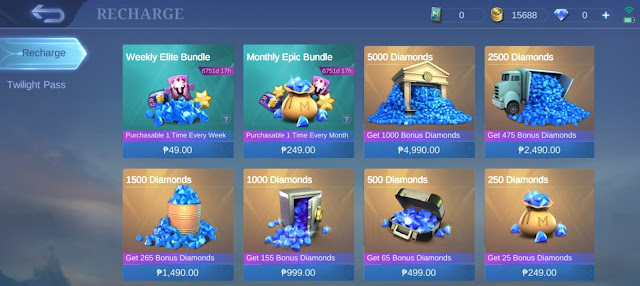
Note:
- It is recommended to have an extra 50 pesos load balance as there may be tax applied on the transaction.
Also read:
That's everything you need to know about how to buy diamonds in ML using load. If you have any questions, you can post them in the comments section below, and we'll try to answer them.







0 Comments