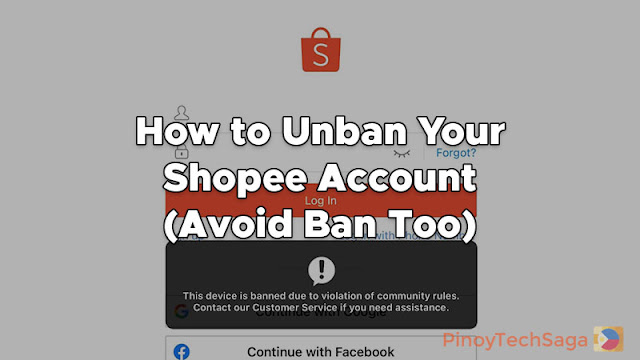
Shopee is a famous online shopping app where buyers and sellers connect and engage in e-commerce activities. Like any other online platform, it has rules and policies that users must adhere to. Violating these rules can lead to your Shopee account being banned or suspended.
If you're a buyer or a seller on Shopee, being banned can be irritating. A banned Shopee account may receive one of the following pop-up messages during logging in to your account or checking out an item.
This device is banned due to violation of community rules. Contact our Customer Service if you need assistance.
Action Failed (A02): Your account has been restricted from buying and selling due to violation of our policies.
Login Failed (F02): Your login attempt has been rejected due to unusual activities in your account. Please make sure to comply with Shopee policies.
Your account was banned.
According to Shopee, you may be receiving this error due to your account being restricted or limited, and the possible reasons are as follows:
- Security reasons, such as suspicious login activity or suspected hacking attempts.
- Having an outstanding credit bill (SPayLater/SLoan/SLoan for Sellers), please note that late payments can result in: your Shopee account and/or credit product/s (SPayLater/SLoan/SLoan for Sellers) will be frozen; restricted use of Shopee vouchers; a record of late payments.
- Involved in suspicious activities that violate Shopee's Terms of Service, such as fake order creation, abuse of vouchers/promotions, multiple user accounts, reseller activity, and scams, among others.
Users who violate Shopee policies may be permanently suspended. Due to the gravity of some offenses, such as voucher abuse, wallet fraud, and other violations, some account limitations cannot be lifted and are final.
As per Shopee, limited accounts could be suspended permanently if an appeal was not initiated within 30 days from the date the pop-up message was viewed by the user. Or if the user's appeal was rejected.
If your account is not permanently banned, you can try these possible fixes to access your Shopee account.
- Clear Cache/Data on your phone.
- For Android users, follow these steps. Go to Settings, then select Apps & Notifications (or Apps). Choose Shopee. Select Storage. Tap the Clear Data and/or Clear Cache.
- For iOS users, follow these steps. Go to Settings > General > iPhone Storage. On the list of apps, choose Shopee. Tap on "Delete App" to remove it. Reinstall the app on iOS App Store.
- Reinstall the Shopee app.
- Uninstall the app on your phone. Go to Settings > App > Shopee and tap Uninstall. Go to Google Play or Apple Store to download and reinstall it.
- Wait at least two days to log in to your account again.
- Uninstall your Shopee app. After two days, install the app again. Try to log in to your account.
- Log in to your Shopee account on another device.
- On another phone, download the Shopee app. Open the app and try logging in to your account.
- Factory reset your phone.
- Note that this procedure will delete important information on your device, so make sure to back up all your data before proceeding. The steps for the phone factory reset process also vary depending on the mobile brand.
- For Android, open the Settings app and navigate "System" > "Advanced" > "Reset options" > "Erase all data (factory reset)," then enter your PIN or password if prompted. Lastly, tap on "Erase all data."
- For iOS, open the Settings app and navigate "General" > "Transfer or Reset [Device]" > "Erase All Content and Settings," then enter your passcode if prompted. Finally, tap on "Erase All Content and Settings" again to confirm.
If the abovementioned possible solutions don't work for you, follow the tutorial below to recover your Shopee account.
How to Unban Your Shopee Account
If your Shopee account was banned or has been restricted temporarily, you can try the following steps to unban your account.
Step 1: Submit an appeal to Shopee Customer Service
You can file an appeal to reactivate your account by submitting an account activation request. You can contact Shopee Customer Service via the following channels:
- E-mail address: help@support.shopee.ph
- Shopee Cares PH Facebook page: https://ift.tt/mjACMuU
- Shopee Cares PH Twitter account: https://twitter.com/ShopeeCaresPH
When you submit your appeal, you will need to provide the following information:
- For Buyer
- Your Shopee username
- E-mail address
- Mobile number
- The reason why you believe your account was banned incorrectly
- Any evidence that you have to support your claim, such as screenshots of chat conversations or order history
- For Seller
- Your Shopee username
- E-mail address
- Mobile number
- Photo ID, e.g., Identity card/Passport/Driver's license
- Philippine National ID Number
- Selfie holding Identity Card
- Screenshot of error message
- Additional remarks
If you still have a remaining balance from your ShopeePay wallet, you can still withdraw your balances through ShopeePay. Make sure that your account is verified before you withdraw your funds.
If you still have pending paid orders, your order will still be delivered to the specified address. Likewise, if you have paid pending orders from banned sellers, you will still receive your orders.
Note that for any refunded orders that have not yet been credited back to your account, kindly contact Shopee's Customer Service team and prepare the following: Valid ID (e.g., Passport, Student ID, Work ID) and List of Order IDs of pending orders.
Step 2: Wait for a response from Shopee
After submitting your appeal to your preferred Shopee Customer Service channel, you'll need to wait for a response from a representative. The review process can take up to two days, so be patient.
Note if you do not receive an update after 48 hours, you may chat with a Shopee Customer Service Agent in-app or send a message to Shopee Cares PH's social media pages for further assistance.
If your appeal is successful, your account will be unbanned, and you will be able to start using Shopee again. However, if your appeal is unsuccessful, you will not be able to use your account as you're no longer allowed to request reinstatement; thus, you need to create a new account.
Here's a sample response when your Shopee account recovery appeal was approved:
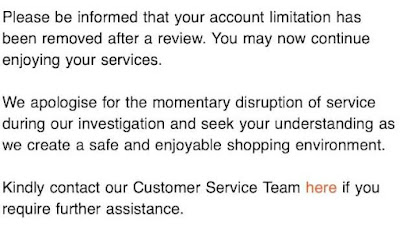
Meanwhile, here's a sample response when your Shopee account reactivation appeal was denied:
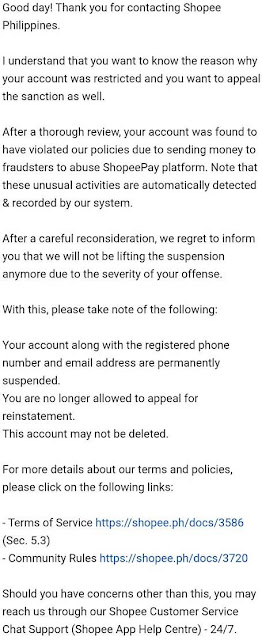
Tips to Avoid Ban in Shopee
Here are several ways to prevent your Shopee account from being banned.
#1. Log in to 1 account on 1 device only.
Use one Shopee account for one phone only. That should be permanent on your phone. Do not switch accounts or log out.
#2. Don't perform simultaneous orders for multiple devices in the same WiFi network.
Do not use the same WiFi network or connection. Because you only have one network, it will be detected immediately. When many of you place an order using vouchers in one network, your Shopee accounts will encounter a problem.
#3. Do not use the same address for your multiple accounts.
Creating multiple accounts with the same address, even if you use different data or mobile numbers, Shopee will still trace that as voucher abuse. To prevent problems, use another phone with a different mobile number, name, address, and data. The trick here is to change some part of your address. Use abbreviations, and make sure it's readable. For example, change Barangay to Brgy or Bgy, Purok to Prk.
Final Thoughts
When your Shopee account is banned, it can be annoying. Still, you can fix the problem as long as it is in good standing and up to date. If you carefully follow the account recovery procedure above, you should be able to unblock your account and take advantage of all the Shopee deals.
If you have any concerns regarding this guide on how to unban a Shopee account, you can leave your comment below.







0 Comments