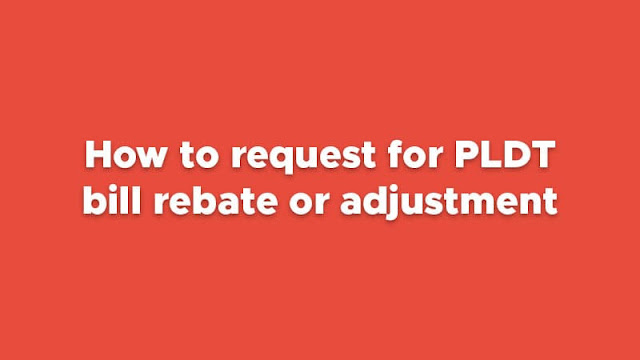
PLDT, one of the major telcos in the Philippines, offers various internet services like PLDT Home Fiber and DSL, among others. With PLDT having one of the most subscribers, it also comes with issues that are bound to happen now and then.
While PLDT customers expect their internet and landline services to work at all times without fail, sometimes that doesn't happen. The most frequent problems customers encounter are no internet connection and no dial tone.
If you're one of the PLDT customers who experienced a service outage or interruption, you can request a bill rebate. Meanwhile, if you have incorrect charges, you can request a bill adjustment. Once approved, the credit amount will be reflected in your next billing cycle. To get started, check out the simple guide below.
How to request a PLDT bill rebate or adjustment?
To clarify a confusing charge, request for bill adjustment or rebate on unused service. Check out below the three best ways on how you can request a PLDT bill rebate or adjustment.
Method 1: Via PLDT Home support page
Step 1: Using your desktop or mobile phone with internet, go to the PLDT official website (https://pldthome.com/support)
Step 2: Under the "Clarify Bill Charges" section, click "Take Me There."
Step 3: Scroll down to the bottom of the page and click the "Request for Rebate" or "Request for Bill Adjustment" button.
Step 4: Enter your PLDT account number and telephone number (with area code). Check the captcha for verification and the "I Agree" box to agree with the terms of use, then click the "Submit" button.
Step 5: Enter the 6-digit OTP you've received via SMS.
Step 6: In the "Service Ticket" field, enter the reference number provided to you by the customer service representative. In the message box, you can also provide other details regarding your concern. After that, click the "Submit" button.
Step 7: And you're done! After successfully submitting your request, a customer representative will email you within the day.
Method 2: Via PLDT customer service hotline
Step 1: Using your Smart/TNT phone, dial 171 and press Call.
Step 2: Follow the voice prompt instructions until you reach the billing and are able to talk with a customer service representative. Here are the important details you need to prepare: the account holder's full name, telephone number, account number, registered email address, and 11-digit registered mobile number.
Step 3: Tell the customer service agent that you want to request a bill rebate or adjustment. The agent will then check your recent service ticket numbers for validation.
Step 4: Once verified, the agent will provide you with a service reference number (SRN) for your request. Take note of this so that you can use it for follow-up.
Step 5: Expect to receive feedback from a PLDT customer care representative within 24 hours through your email.
Method 3: Via PLDT's official social media channels
Step 2: Message your concern regarding bill adjustment or rebate.
Step 3: Wait for a customer service representative to reply.
Step 4: Provide necessary details, such as the account holder's full name, telephone number, account number, registered email address, and 11-digit registered mobile number.
Step 5: After successfully submitting your request, expect to receive a message through your registered email address within the day.
Once your bill adjustment or rebate request is approved, the credit amount will be reflected in your next billing period. Here's an email message from PLDT regarding the approved bill adjustment.
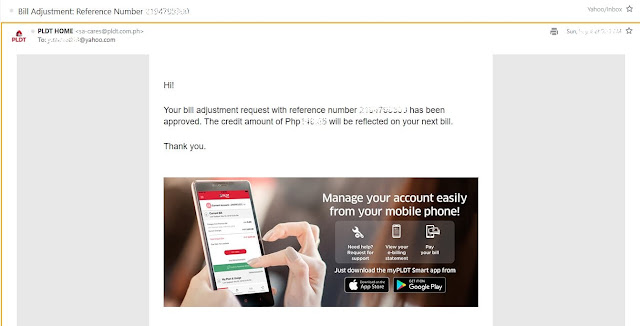
Also read:
For other concerns, you can call the PLDT customer service hotline at 171 using your phone with Smart or TNT SIM for free.







0 Comments