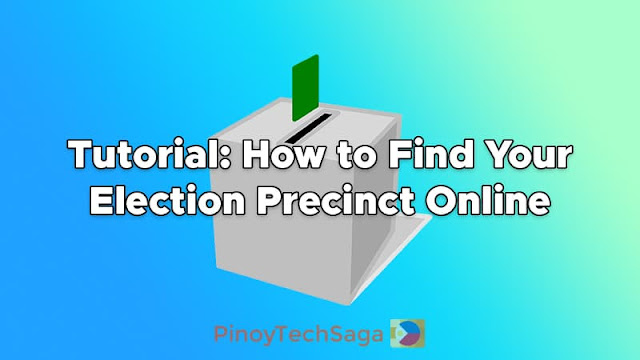
Are you a registered Filipino voter? Don't know where to vote for the midterm 2025 general election? You can now check your assigned polling precinct online.
Update: The website was opened so that registered voters can easily find their assigned polling center or precinct for the upcoming national and local elections, scheduled for May 12, 2025.
For the uninitiated, online verification tool Comelec Precinct Finder checks voter registration status (active or inactive), polling location (school name), and precinct number. Your full name, date of birth, and place of registration (province and city or municipality) will be requested by the platform.
Here's the step-by-step tutorial on how to find your election precinct online.
Step 1: Go to Comelec's Voter Precinct Finder website
Open your internet browser (Chrome or Firefox) and go to https://ift.tt/0zXEPY2.
Step 2: Fill out the Voter Information form
Once the page loads, select your location (Philippines or overseas).
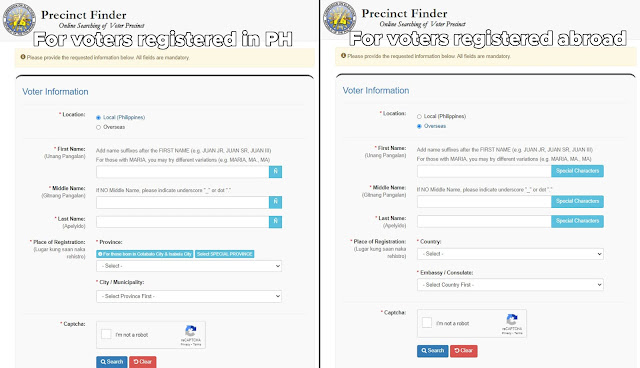
Enter your details in the following fields:
- First Name
- Middle Name
- Last Name
- Place of Registration – the place (province, city/municipality) where you are registered as a voter
The website also noted specific rules on how to enter some names, like abbreviating or spelling out in full. For those who have name suffixes, you can add your name suffix after the First Name (e.g. JUAN JR, JUAN SR, JUAN III). For those with MARIA, you may try different variations (e.g. MARIA, MA., MA).
Step 3: Captcha Verification and Search Result
After accomplishing the form, click the box beside the Captcha and have it verified. After that, click the Search button. A 'Confirmation' window will appear, then click the Proceed button.
If the database recognizes your information, the page will display your complete name, place of registration, and information about your precinct, including the location (polling place) and precinct number.

In addition, the status of your voter registration is displayed. You will know if your status is still active or not. Keep a record of the data or create a screenshot for future reference.
Comelec noted that when you access this platform, no personal information is stored. Additionally, the website may take some time to load due to the high number of visits. Patiently wait for the page to load.
To recall, the Comelec online precinct finder was launched on April 22, 2022, in coordination with the Department of Information and Communications Technology (DICT), which hosts cloud services for the poll body for this year's elections.
You might also like:
If you encounter any issues like "deactivated" status despite never missing a single election, contact Comelec via its email, voterverifier@comelec.gov.ph.
By the way, was this guide for using the Comelec voter precinct finder helpful to you? Comment below. – PinoyTechSaga







0 Comments