

Video editing is becoming popular because nowadays, many are into vlogs, tutorial videos, presentations, and the likes. If you’re searching for a free online video editor that’s easy to use and includes essential features such as a video trimmer, text, and audio editor, there’s FlexClip. It offers hundreds of video templates, text animations, motion presets, and an extensive stock media library.
FlexClip is an entirely online video editing tool, no need for app installations. Its free version highlights 480p SD downloads, 1 stock video per project, a maximum of 12 projects, and video length up to 1 minute. Ideal for creating short videos for YouTube or social networks. Check out more details below.
Simple Interface
Although the entire interface is intuitive and straightforward to use during its use, an initial guide will appear so that none of the features of this service will be missed out. Thus, to start creating a video from scratch, two editing modes are available: Script mode (storyboard) or Timeline mode (timeline).
Then, for the case of Script Mode, you should choose which video size ratio you want, between 9:16, 16:9, 1:1, 4:5, or 21:9. Next to each size, there is an indication of the most appropriate social network or purpose. Then comes the editing interface, identical to most video editing programs. You can choose a model using the search box to filter according to your preference.
Most of the templates include more than one page. They have an alternative or complementary design, so you can have more options to choose from for your videos. If you have your videos, you can upload them to FlexClip so you can edit every detail. Additionally, you can also record the contents of the screen and webcam, very useful for making guides.
Then there’s a massive media library to help you with customization, from animated text, overlay elements, backgrounds, music, watermarks, and transitions between blocks.
Editing in Schedule Mode (timeline)
If you want to make more elaborate editing, with more than one layer and greater flexibility, the schedule mode is the most suitable.
Massive library for free stock video templates, songs, and images
Those who work in video and image editing are generally subscribers to music and image banks to complement their work with more exclusive elements, which are not available for free on the internet.
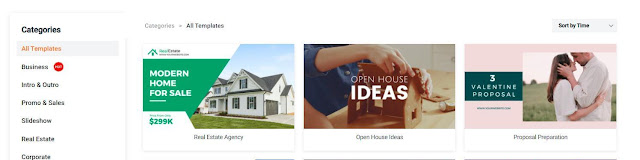
FlexClip provides a huge collection of royalty-free videos, images, and music tracks, so you can find what you need.
FlexClip Plans
FlexClip is available free of charge in a plan with restrictions, which may be irrelevant for sporadic and less demanding users. Thus, in the free plan, the video is limited to 1 minute, where you can create a maximum of 12 projects and choose one video from the repository for each project. The export can be done in 480p SD quality.
In the paid plans, Basic, Plus, and Business plans are available. In these cases, the video duration varies from 3 to 30 minutes, with 50 to 1000 projects online, with 1 to unlimited videos from the online repository. It can have a custom watermark, and videos can be exported from 720p HD to 1080p FullHD quality.
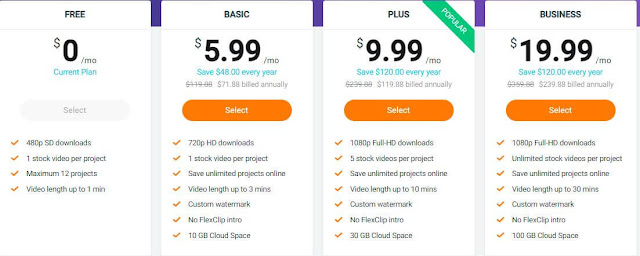
The price ranges from USD 4.99/month (Basic plan) to USD 19.99/month (Business plan), considering an annual payment.
Conclusion
FlexClip is a decent online video editor. Besides the massive library of video, images, and music, it includes numerous customization features such as effects, overlays, transitions, and other elements, typically not included in the most popular tools. As a result, you can rely on having everything you need in one place.
Subscription plans are sufficiently flexible to provide the coverage and consistency you require.
What are your thoughts on this online video editor? You can leave your comment below.







0 Comments