

Shopee sellers are now required to print their own air waybills (AWBs) or shipping labels, according to the e-commerce company Shopee. The discontinuance of AWB printing by third-party logistics was implemented in phases on August 24, 2021.
As a Shopee seller, you can print your own air waybill bearing the order details directly from Seller Centre, the Shopee app, or a mobile browser.
The airway bill is auto-generated and can be printed after you’ve arranged pickup for your customer’s order.
Before you proceed to the procedure on how to print the Shopee air waybill, make sure to remember the following:
- The air waybill must be printed on good-quality A6 sticker paper to avoid issues with scanning.
- Shopee recommends printing air waybills on thermal printers to avoid ink smudges for optimal printing quality.
- It must be securely attached to each parcel before shipping out. When using a pouch, place it over the flap to help ensure that the parcel is not tampered with.
- Air waybills must follow the format seen on Seller Center. Any edits, revisions, or additions to this format may cause the refusal of parcels by Shopee’s couriers.
How to Print Air Waybill via Shopee app
You can print the air waybill using the Shopee app on Android or iOS (iPhone/iPad) devices.
For Android devices
Step 1: Click the order you want to print the AWB for, then click Print Waybill.
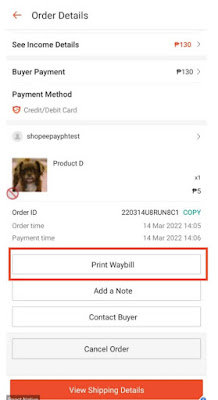
Alternatively, you can click View Shipping Details, then click the Print Waybill.
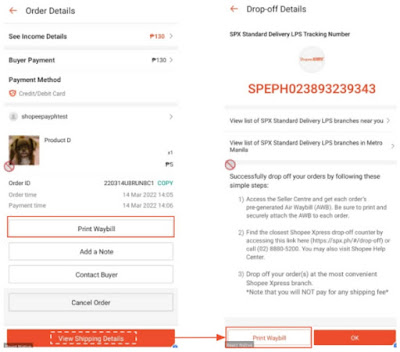
Step 2: Click the print icon.

Step 3: Select your printer, then click on the printer icon.
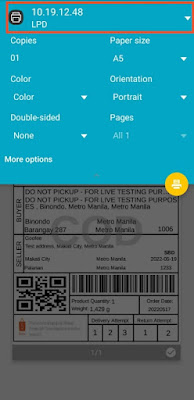
Note: You may choose A5 or A6 for the paper size. Make sure the paper size you’ve chosen matches the size of your sticker paper.
For iOS devices
Requirement: Download the Print Utility app from the Apple App Store. Your printer must also have AirPrint or Wi-fi support.
Step 1: Click the order you want to print the air waybill for, the click the Print Waybill.
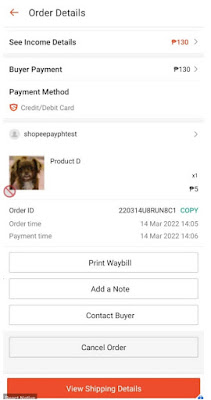
Alternatively, you can tap View Shipping Details and click Print Waybill.
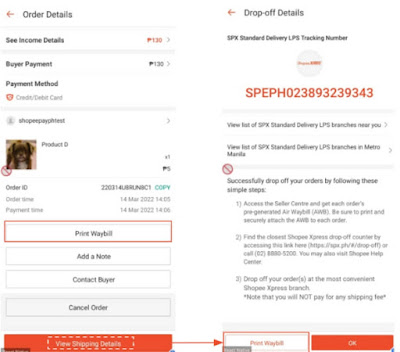
Step 2: Click the download button.
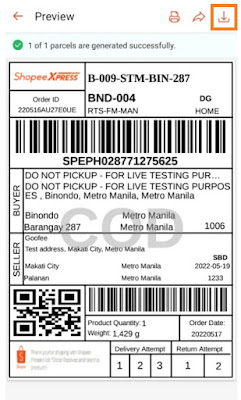
Step 3: Open the AWB document and select Print with Print Utility.
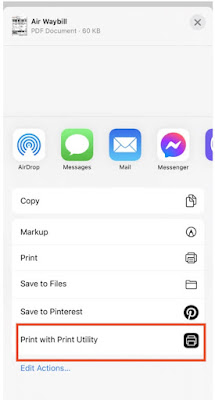
Step 4: Select your printer, then click Start.
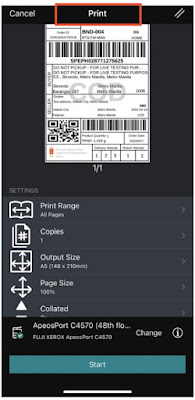
How to Print Shopee Air Waybill via Mobile Web Browser
You can print the air waybill via Shopee Seller Centre (https://ift.tt/4jdVOX7) using an internet browser on your mobile device.
For Android devices using Chrome
First, Log in to Seller Centre on your Chrome browser, go to My Orders under the Order tab, and then follow the steps below.
Step 1: Click the Print Waybill for the order you want to fulfill.
Step 2: Click on Print the Document.
Step 3: Click Download.
Step 4: You’re now able to Preview and Print the air waybill.
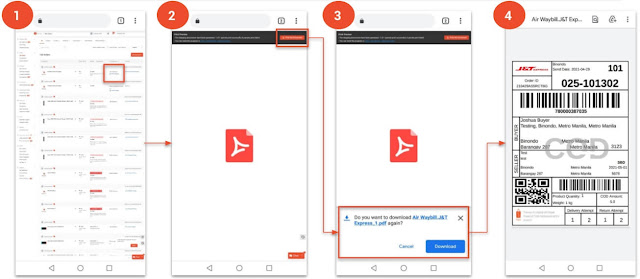
Note: This is also applicable when generating Air Waybill through Mass Ship > Generate Documents module.
For iOS devices using Safari
Before anything else, ensure you toggled off Block Pop-ups in Safari Settings.
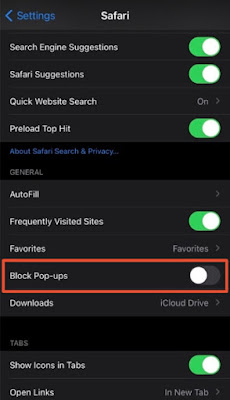
Now, log in to Seller Centre on your Safari browser, go to My Orders under the Order tab, and then follow the steps below.
Step 1: Click the Print Waybill for the order you want to fulfill.
Step 2: Allow the site to open the pop-up window.
Step 3: Click Print the Document.
Step 4: You’re now able to Preview and Print the air waybill.
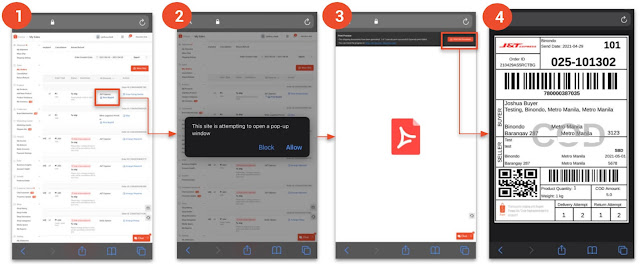
How to Print Shopee Air Waybill using PC
Log in to Seller Centre (https://ift.tt/4jdVOX7) on the Chrome or Firefox browser of your desktop or laptop, then follow the steps below.
Step 1: Go to the My Orders section.
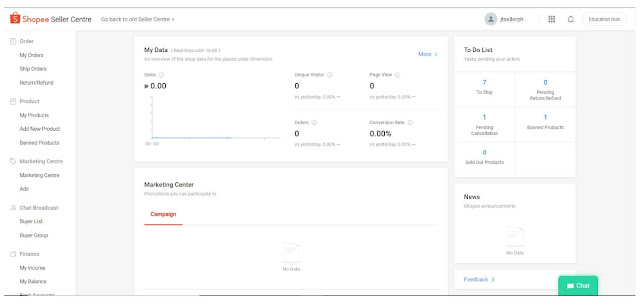
Step 2: Click on the ‘To ship‘ portion at the top of the page.
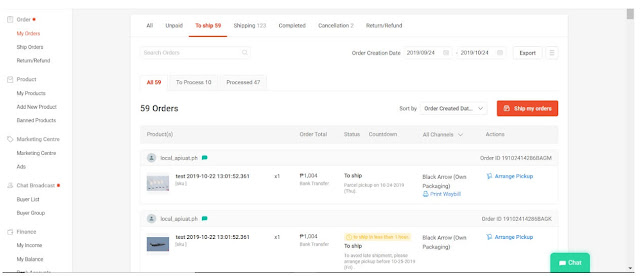
Step 3: Click on Arrange Pickup for orders you’d like to book for pickup.
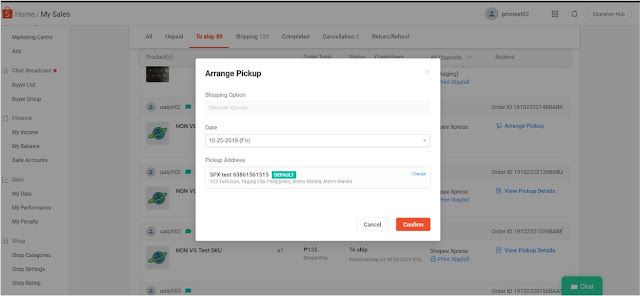
Step 4: Click on View Pickup Details after you’ve booked pickup, and then click the Print Waybill button in the pop-up window.
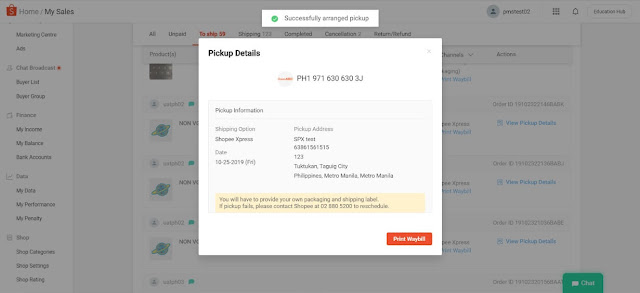
Here are the frequently asked questions (FAQs) about Shopee Air Waybill Printing:
Is there a required printer brand/unit for the printing of air waybills?
There is no required brand of printer, according to Shopee. However, the online shopping platform recommends sellers print air waybills on thermal printers in A6 sticker paper to avoid issues with scanning. Sellers may refer to the Xprinter Thermal Printer as a guide of the recommended printer type.
Can I edit the format of air waybills?
No. According to Shopee, avoid including other unnecessary printed information on your parcel. Follow Shopee’s guidelines in printing your own air waybills via the Seller Center accordingly.
Why can’t I print my air waybill?
As per Shopee, there are 3 possible reasons why you may be facing issues when printing the Air Waybill for an order:
- Parcel dimensions are not included in the listing information – Check the listing information for all products within the same order and ensure that parcel dimensions are provided.
- Inaccurate address information for buyer or seller – Ensure that the buyer’s address and your shop’s pickup address are accurate (e.g., valid postal code).
- Pickup address is not set – You’ll need to set your address as a pickup address for your shop in order to generate an Air Waybill. To do so, go to the My Addresses page via Seller Centre > Select Edit > Check the box for Set As Pickup Address > Save.
You might also like:
Do you find this tutorial on how to print the air waybill of Shopee helpful? You can leave your comment below.
Source: https://ift.tt/uPAFf1b
How to Print Shopee Air Waybill using phone, PC, laptop
Source: Magandang Gabi Viral







0 Comments