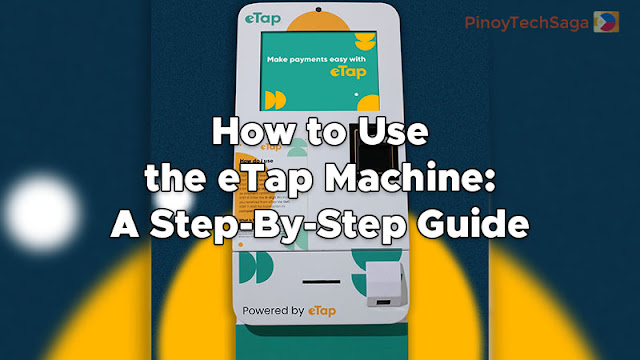
eTap offers self-service payment machines, kiosks, and terminals, providing for core business segments like bills payment, e-wallet cash-ins, prepaid load top-ups, banking, and loans payment.
Further, eTap machines are equipped with customizable components such as a touchscreen, bill acceptor, thermal paper printer, QR and barcode scanners, and a card dispenser.
For starters, this article will discuss the step-by-guide on how to use the eTap machine, so you can make bills payment, mobile wallet cash-ins, prepaid load top-ups, and loans payment.
What is an eTap machine?
eTap is a self-service payment machine that allows users to do the following transactions:
- Top-Up eWallet (GCash, Maya, ShopeePay, Grab, Coins.ph, etc.)
- Bills Payment (Globe, Smart, Converge, PLDT, Cignal, Sky Cable, Meralco Kuryente Load, Maynilad, Dragonpay, Cashalo, Philippine Airlines, RedDoorz, etc.)
- Banking (Unionbank Savings Deposit, BPI Credit card, etc.)
- Loan Payment (HomeCredit, AEON Credit, etc.)
- Prepaid Load (Globe, TM, Smart, TNT, SUN, etc.)
- Credits for Gaming and Other Apps (Mobile Legends: Bang Bang, Genshin Impact, Steam, Nintendo, Kumu, etc.)
eTap transactions are faster. Service fees are also less.
Here are some of the features of eTap:
- Real-time transaction processing
- Highly secured transactions
- Fast, safe, and secure transactions
- No need to stand in long queues
- 24/7 Availability
How to use the eTap machine?
Here are the steps on how you can use an eTap machine for bills payment, e-wallet cash-ins, prepaid load top-ups, banking, and loans payment.
Step 1: Select the type of transaction and your biller.
Step 2: Put the required information, such as account number, reference number, and other details needed.
Step 3: Type the amount to pay.
Step 4: Insert cash or pay via MySukli.
Step 5: Transaction done. Collect your receipt.
If you have further concerns, you can contact eTap customer service via these channels:
- Facebook page: https://ift.tt/gFmSzlV
- SMS: 0917 128 771
- Email: info@etapinc.com
- Freshdesk: bit.ly/eTapCustomerCareForm
- Official website: https://www.etapmo.com
Frequently Asked Questions
Here are the answers to the most asked questions about eTap kiosks and machines.
What is MySukli?
MySukli is your e-wallet that is automatically connected to your mobile number used in your eTap transactions. Excess amounts inserted into the machine will be safely stored in your MySukli wallet. eTap's customer support team can also transfer your funds to your e-wallet so you can transact hassle-free.
How can I use MySukli of eTap?
- Select transaction type.
- Input mobile number.
- Enter amount to payEnter amount to pay.
- Select MySukli as your payment option.
- Wait for the SMS confirmation or receipt.
How to get a One-Time-Pin (OTP) for MySukli?
- Select "MySukli" from the menu.
- Enter your mobile number.
- Press "Confirm."
- Select Reset OTP.
- Check your mobile phone to see if you've received your new OTP.
My transaction failed. What do I do?
Firstly, eTap would like to assure you that your money is safe. Any failed transactions are immediately placed in your MySukli account.
Here are steps for you to activate your MySukli and use this as a mode of payment to retry your failed transaction:
- From the main menu of the machine, select a new payment transaction. It could be GCash, Maya, Eload, or Bills Payment, whichever is your preference.
- Follow the necessary steps until you get to the confirmation page. Review all the details. Make sure that the amount you will process should not exceed the money in your MySukli.
- On the confirmation page, select MySukli as your mode of payment instead of cash.
- Enter the One Time Pin (OTP) that you have received and select Confirm
- Wait for the confirmation of your transaction and take the receipt.
Where can I claim my change?
eTap cannot give back your change in cash since their machine does not dispense cash. However, their system will create an account using your 'Mobile Number' in MySukli, where the excess amount will be credited. You can reprocess your previous transaction and select "MySukli" as your payment method.
How can I check if my inserted amount has been successfully credited to my MySukli account?
Follow this instruction to verify your MySukli account and its balance:
- Tap the "MySukli" button on the homepage (if not available on the homepage, click 'others' for more options).
- Enter the mobile number you used for your previous transaction.
- Enter the OTP sent to the mobile number (if this is your first use, you will be required to create a new password).
- You can now view your current MySukli balance.
Via eTap/Facebook







0 Comments