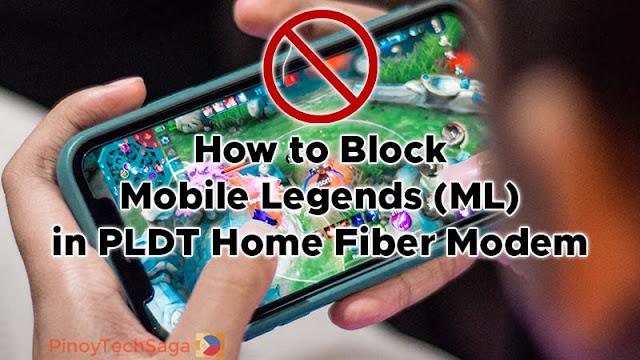
Mobile Legends, popularly known in the Philippines as ML, is a mobile multiplayer online battle arena (MOBA) game featuring a 5v5 match where the main objective is to destroy the enemy team's base. A player can play solo or together with friends. While the mobile game is engaging, it could also be addictive and time-consuming when a gamer doesn't play responsibly.
Moreover, too much gaming can have negative impacts on various aspects of a person's life, such as their mental health, physical health, social life, and academic or professional performance. This usually affects students as well as adults. It is recommended that guardians and parents control their kids' mobile phone usage, from online gaming and unnecessary internet browsing.
If you're a PLDT Home Fiber (Fibr) subscriber, this guide will discuss how you can disable or block Mobile Legends using the PLDT Home Fiber modem's Control Panel and how you can enable it back.
How to block Mobile Legends access in the PLDT Home Fiber modem?
Carefully follow the steps below to block the access of Mobile Legends in your PLDT Home Fiber (Fibr) router.
Step 1: Open your preferred web browser (Google Chrome or Firefox) and enter https://192.168.1.1 in the address bar.
Step 2: Log in using your PLDT admin account. With the super admin account, you can access the full settings of your router.
Step 3: On the dashboard, click the Security tab.
Step 4: Under Firewall, choose IPv4 Filtering.
Step 5: Once you're on the IPv4 Filtering page, you can modify the PLDT Fiber modem's settings to block Mobile Legends access.
Here are the following settings:
- Under Filter Mode, select Black List and click the Apply button.
- Click the Add button.
- In the "Direction" drop-down menu, choose Lan -> Wan.
- In the "SRC Port" input fields, type 5001 in the first box and 65535 in the following box.
- In the "DST Port" input fields, type 5001 in the first box and 65535 in the following box.
- In the "Protocol" drop-down menu, choose TCP.
- Click the Apply button.
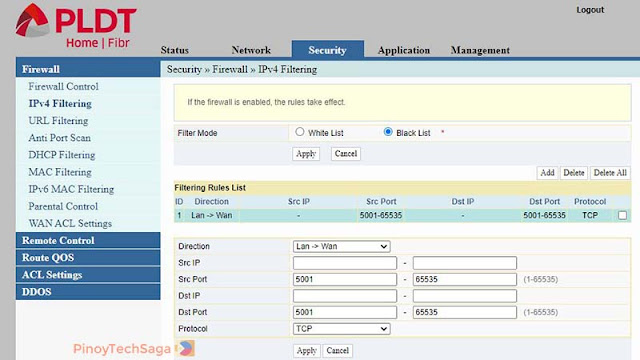
Step 6: Logout from the dashboard. And that's it! You've successfully blocked Mobile Legends access to your PLDT modem.
How to enable Mobile Legends access in the PLDT Fiber modem?
Follow the steps below if you want to enable the access of Mobile Legends in your PLDT Fiber router again.
Step 1: Log in to your dashboard and click the Security tab.
Step 2: Under Firewall, select IPv4 Filtering.
Step 3: Under the Filtering Rules List, tick the checkbox for the first ID you created earlier and click the Delete button.
You might also like:
If you have problems or any concerns regarding the tutorial on how to block ML in the PLDT Fiber modem, you can leave your comment below.







0 Comments